gsdview.imgutils¶
Tools for geo-spatial images handling and visualization.
Functions
| histogram_equalized_lut(hist[, dtype, fill]) | Compute a histogram equalized LUT. |
| linear_lut([vmin, vmax, dtype, fill, omin, omax]) | Compute a linear LUT. |
| log_lut([dtype]) | |
| root([dtype]) | |
| square([dtype]) |
Classes
| BaseStretcher([vmin, vmax, dtype]) | Base class for stretcher objects. |
| LUTStretcher([offset, vmin, vmax, dtype, fill]) | Stretch using LUT. |
| LinearStretcher([scale, offset, vmin, vmax, ...]) | Linear stretch. |
| LogarithmicStretcher([scale, offset, base, ...]) | Linear stretch. |
- class gsdview.imgutils.BaseStretcher(vmin=0, vmax=255, dtype='uint8')[source]¶
Bases: object
Base class for stretcher objects.
The base implementation of the __call__ method just performs clipping and type conversion (both are optional).
Note
outout extrema (min and max) have to be compatible with the data type (dtype) set.
Example:
data = np.arange(.10, 300.) stretch = BaseStretch(0, 255, 'uint8') data = stretch(data)
- dtype = None¶
data type for output data
- max = None¶
the maximum value for output data
- min = None¶
the minimum value for output data
- stretchtype = 'clip'¶
- class gsdview.imgutils.LUTStretcher(offset=0, vmin=0, vmax=255, dtype='uint8', fill=True)[source]¶
Bases: gsdview.imgutils.BaseStretcher
Stretch using LUT.
Perform an arbitrary scaling on unsigned data using a look-up table (LUT).
An optional offset is applied before LUT application.
- stretchtype = 'lut'¶
- class gsdview.imgutils.LinearStretcher(scale=1.0, offset=0, vmin=0, vmax=255, dtype='uint8')[source]¶
Bases: gsdview.imgutils.BaseStretcher
Linear stretch.
Perform linear scaling (including offest application) and clipping.
Note
offset is applyed before scaling:
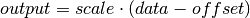
- stretchtype = 'linear'¶
- class gsdview.imgutils.LogarithmicStretcher(scale=10, offset=0, base=10, vmin=0, vmax=255, dtype='uint8')[source]¶
Bases: gsdview.imgutils.BaseStretcher
Linear stretch.
Perform logarithmic stretching and clipping:
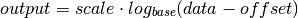
Note
both base and scale default to 10 while the default value for offset is 0 so the strecher returns values expressed in dB:
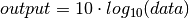
- stretchtype = 'logarithmic'¶
- gsdview.imgutils.histogram_equalized_lut(hist, dtype='uint8', fill=False)[source]¶
Compute a histogram equalized LUT.
Parameters: - hist (ndarray) – histogram to be equalized
- dtype (np.dtype (uint8 or uint16)) – numpy data type of the output LUT (default uint8)
- fill (bool) – if False (default) the returned LUT has
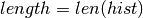 .
Otherwise the LUT length has a lenght of 2**nbits with nbits
bein 8 or 16 depending on dtype and LUT indices greater than
the last histogram max value are filled with the maximum value
itself.
.
Otherwise the LUT length has a lenght of 2**nbits with nbits
bein 8 or 16 depending on dtype and LUT indices greater than
the last histogram max value are filled with the maximum value
itself.
Returns: the llok up table (LUT)
- gsdview.imgutils.linear_lut(vmin=0, vmax=None, dtype='uint8', fill=False, omin=0, omax=None)[source]¶
Compute a linear LUT.
The returned LUT maps the imput domain (vmin, vmax) onto the output one (0, vout) using a linear low. The value of vout depends on dtype: 2**8-1 if dtype=’uint8’, 2**16-1 dtype=’uint16’
The fill parameter can be used to controll the length of returned LUT (see below).
Parameters: - vmin (int or float) – minimum value (positive or null). Default 0
- vmax (int or float) – maximum value (positive) Default 2**nbits depending on dtype
- dtype (np.dtype (uint8 or uint16)) – numpy data type of the output LUT (default uint8)
- fill (bool or int) –
the length of the returned lut is:
- vmax + 1 if bool(fill) == False
- max(vmax + 1, 2**nbits) if fill == True
- max(vmax + 1, fill) id fille is an number
- omin – @TBW
- omax – @TBW
Returns: the look up tabe (LUT)
